Screenshots
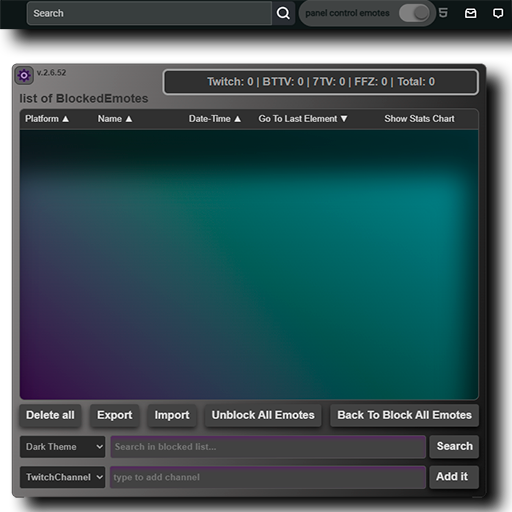
Main Panel Interface

Default Theme
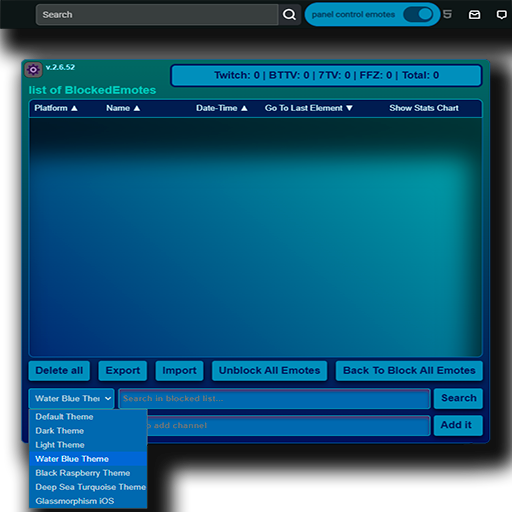
Water Theme
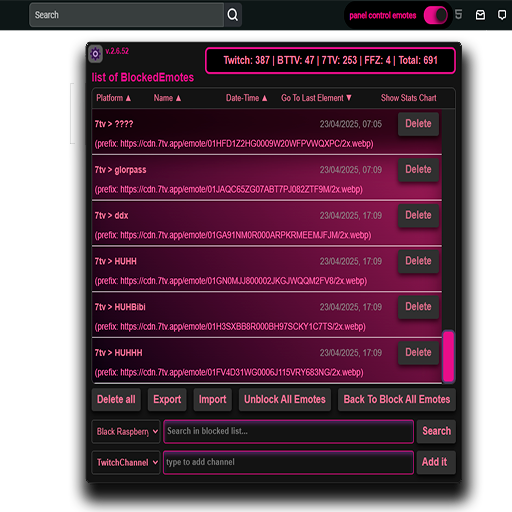
Black Raspberry Theme - Blocked List
A userscript to hide Twitch chat emotes based on the channel author's name, not supported by FFZ, BTTV, or 7TV. Features a management interface and context menu.
Download NowA userscript for Twitch that lets you hide emotes in chat based on the channel author's name, a feature not supported by FFZ, BTTV, or 7TV. Blocked emotes are hidden, leaving chat messages intact.
.crx file from the downloaded .zip.chrome://extensions/..crx file onto the Extensions page.Source Code: Available on GitHub.
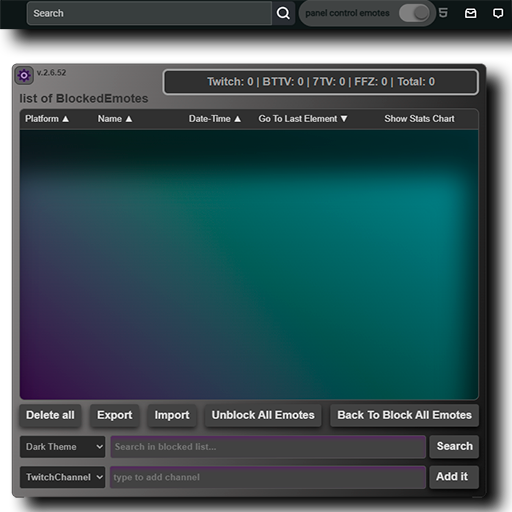
Main Panel Interface

Default Theme
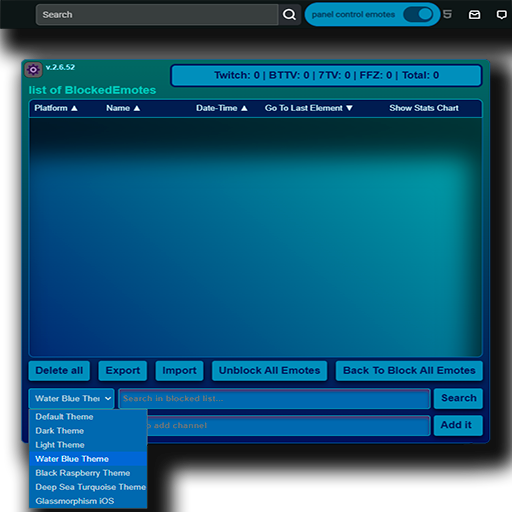
Water Theme
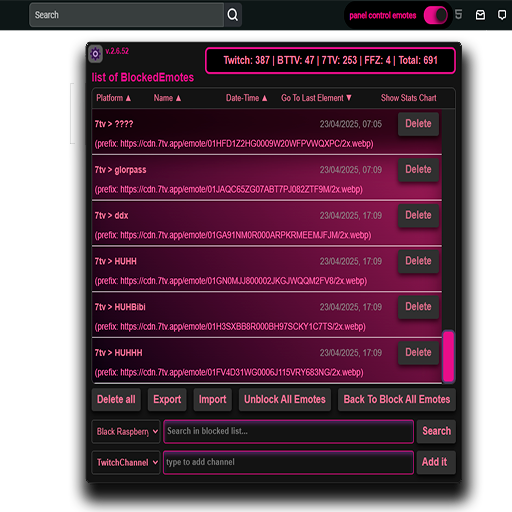
Black Raspberry Theme - Blocked List
Use the control panel or context menu to select and disable specific emotes in real-time.
Yes, completely free and open-source!
Currently, the script may have issues on Firefox. For the best experience, use Chrome with Tampermonkey. We're working on Firefox compatibility!